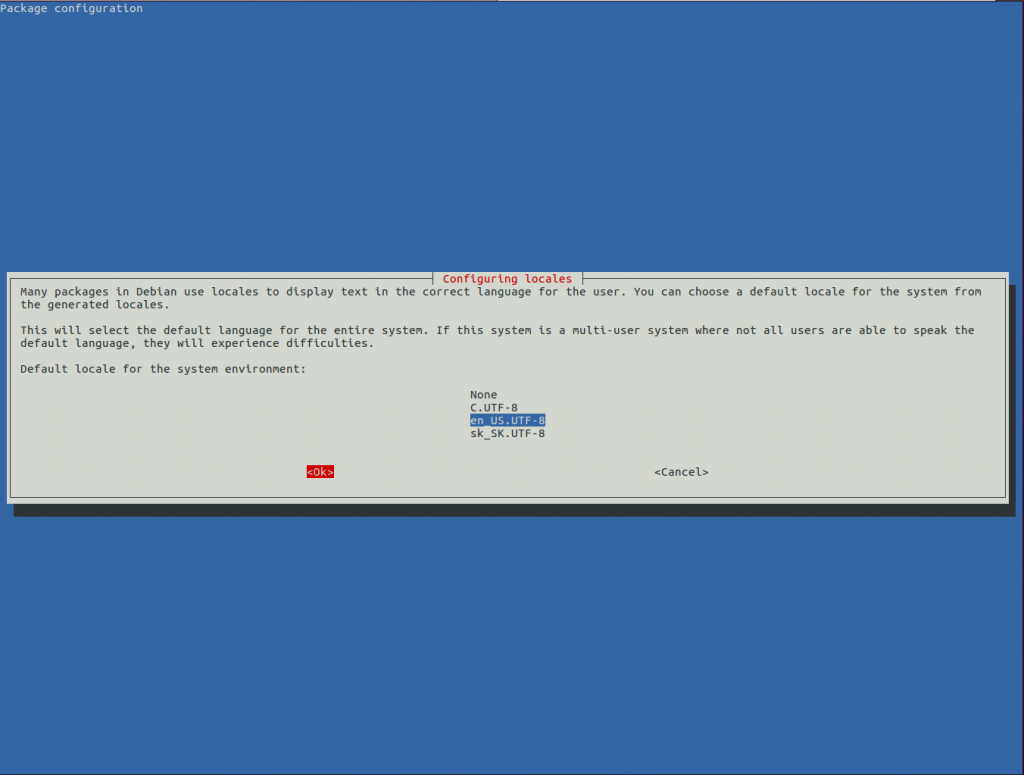Problem
During apt-get update (which tries to install or update any Perl application) you get the following error message:
perl: warning: Setting locale failed. perl: warning: Please check that your locale settings: LANGUAGE = (unset), LC_ALL = (unset),
Analysis
When installing Debian or Ubuntu, the locales may not be completely set. During the installation of Perl applications (such as Nagios), the warning, perl: warning: Setting locale failed, may be displayed.
Solution
To get rid of the messages I had to run this command:
# locale-gen en_US en_US.UTF-8 sk_SK sk_SK.UTF-8
Note: Change “sk_SK” to your locale/code.
then
# dpkg-reconfigure locales
The following screen asks which locales to generate and which one to choose as the default one:
After hitting Ok the locales are generated an everything should be set.
References
perl: warning: Setting locale failed.